
The Remarkable reMarkable

After typing “The End” for the first time, I sent the first draft of my book to Staples to have it printed. Hey, at over 110,000 words, it was way too much to try to squeeze out of our old ink jet printer. After reducing the fonts and margins as much as possible, I got the book down to 350 8.5 x 11 pages. So, ok, that’s not ideal, but doable.
 The Problem
The Problem
Fast forward to the end of my second draft and again I was looking at printing another 350 pages. I’d purchased a nifty laser printer, but 350 pages still seemed daunting. No worries, thought I, I’d print the chapters out one at a time to lessen the job right? Right. Until I began losing the pages or chapters I had made notes on. Or, I had chapters 5-7 with me, but I needed 11-13. Or when my post-it notes of reminders fell off. Or, I got really excited about a shiny new book that I wanted to chase and outlined that on a bunch of loose paper that was then also jammed into my carry-all.
 I know that a lot of writers do their editing on screen but I just can’t. I get stuck in a prose-polishing loop and I’ll polish the same paragraph over and over until I have one shining jewel in the middle of a muddy manuscript. So, my dilemma. I needed to read and markup my writing on paper, but paper is heavy, unwieldy, untidy, and printing out multiple drafts of my FIRST novel was giving my tree-loving soul pangs of guilt.
I know that a lot of writers do their editing on screen but I just can’t. I get stuck in a prose-polishing loop and I’ll polish the same paragraph over and over until I have one shining jewel in the middle of a muddy manuscript. So, my dilemma. I needed to read and markup my writing on paper, but paper is heavy, unwieldy, untidy, and printing out multiple drafts of my FIRST novel was giving my tree-loving soul pangs of guilt.
 The Solution
The Solution
Technology to the rescue. I began to look at the Sony DPT-RP1 tablet, the reMarkable, and other graphic tablets like the Bamboo Slate. I quickly realized that the lower-end tablets weren’t going to work for me. They are more like a sketchpad but I needed something that could approximate reams and reams of paper.
I decided on the reMarkable after watching a lot of videos about the pros and cons of the top two contenders. The price was steep but I’ve never regretted it. I can export anything to a pdf and load it onto the tablet. I can load any pdf file onto it, so I also downloaded a ton of public domain books (the whole Oz series!) to read if I didn’t want to write, outline, or edit. It won’t work yet with Kindle books or anything in ePub2, but maybe in the future. The tablet weighs less than a pound and is a tiny bit smaller than a standard piece of paper. It comes with 8 GB of storage so I can easily fit a number of drafts on the tablet.
The battery lasts a long time; I used the tablet to journal a 10-day backpacking trip with no battery issues. The eInk screen is perfectly visible even in the bright sunlight where my laptop is completely useless. I can write, journal, sketch, erase, highlight, and bookmark to my heart’s content. The tactile feel is very very similar to paper. It really attracts people too- I’ve had many people walk up to me in cafes and coffee shops to ask about it and try it out.
A Shiny New Toy
The reMarkable 2 is now out and has a whole lot of new bells and whistles. For now, I’m sticking with my original reMarkable, but if enough people buy me a coffee, maybe I can justify the new version!
Are you a pen and paper editor? Do you use any kind of tablet to work on your writing?
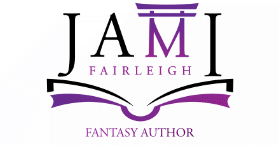
Do they still have the refer a friend promotion? I couldn’t see any way to input you name at checkout.
I think they killed the promotion right after they released the new version. It’s a bummer!
Jami could you have seen yourself writing the actual book using the Remarkable? or do you need to type?
Oh man, do I get a trophy for the longest time ever to respond to a comment?? LOL, I guess that’s what happens when you don’t set up your email forwards correctly. If I was a long-hand writer, I think I could! I am a typer so I use it really to do my editing. I find it difficult to edit on the computer since I’ll start to polish and wordsmith.
haha it is better late than never… and it says something (positive) about your character that you still gave a thoughtful reply. Thank you.
I actually ordered the ReMarkable 2 a few months after making that comment. I have not yet received it (due to COVID-19) but I’m really looking forward to it.
Would you consider upgrading? and are you in contact with other ReMarkable users?
I think I’ll wait on replacing it. Honestly, I’m still so thrilled with the reMarkable 1 that none of the upgrades that the 2 sports is a deal-breaker for me (yet). For what I bought it for, it is perfect. If feels like paper, it’s thin and lightweight, and my battery easily lasts 2 weeks before I need a recharge. I’m glad they’re still doing upgrades though- I hope that means they’ll work on the web-based user interface. It’s pretty clunky and could be better. Can’t wait to hear how you like it!