
Software Review: Vellum


Nearly done with your book? Have a plan for formatting it? If not, consider Vellum.
If you’re where I am, you have a few things you might change. You might be waiting to see what typos your proofreader, and your picky Aunt Edna, and that one guy who always has to show you up, find. But, your book is basically done.
So… now what?
If you are also procrastinating getting back to the heavy edits you’re avoiding on your next book like I am, this might be a great time to figure out how you’re going to handle your formatting.
This week, we won’t go down the rabbit hole of what formatting is, or should be, but I may revisit it later!
What Are My Formatting Options?
In doing my initial research, I found indie authors were handling formatting in several ways. The most low-cost/low-tech options seemed to be the web-based tools provided by Draft2Digital and Reedsy. I didn’t try the Reedsy version, but I’d love to hear your thoughts in the comments below!
I ran a short story through the Draft2Digital interface, and it’s very easy to use. It offers several styles to mix and match, and the resulting product looked nice. However, to be effective, your manuscript must be DONE.
Want to fix a typo? Great. Change your document and go through the whole import process again.
Climbing the ladder of difficulty, some indie authors reported using Scrivener or Microsoft Word to format their print and ebooks. Now I love Scrivener for drafting, and I’m very comfortable in Word (anyone want to read my 200-page masters thesis?), but Word does hinky things with formatting at the best of times, and I’ve never exported a file from Scrivener the same way twice. Side note: I’ve given up on creating beautiful documents from Scrivener; I now export to Word and play with formatting there.
At the top of the difficulty ladder are the pro-tools for graphic design and layout, such as InDesign, Affinity Publisher, VivaDesigner, Publisher etc. These products give you the most options and flexibility. They have varying costs, but all require a good deal of time to learn.
Now I’m an adventurous do-it-yourself(er), and was interested in spending the time to learn how to use Affinity… until I saw the message boards of people pulling their hair out because IngramSpark wouldn’t accept their print files.
Another option is to hire someone to do your layout for you. Costs vary; I’ve seen as little as $20/version on Fiverr, to $350 for a package deal from book layout pros. However, every time you publish a new book, you should go back to your previous books and update the back matter accordingly… and that can mean many, many trips to the formatter. I didn’t like the idea of being dependent on someone else to fix every little thing I, or readers, find in my books.
What is Vellum?
![]() Vellum is software developed by 180g specifically to format books. That’s all it does, and it does it really well.
Vellum is software developed by 180g specifically to format books. That’s all it does, and it does it really well.
With a little self-training, anyone can create, update, and manage files for print and ebooks. I used a combination of the Vellum help documentation, Youtube, my good friend Google, and good-old-fashioned poking around, to figure it out this morning. It would have taken even less time if I hadn’t tried wrestling with image files.
The full version of Vellum empowers you to create print and ebooks for a onetime fee of $250. In contrast, Adobe’s InDesign is currently $249 per year, if you pay for an annual license in advance. See last week’s post for a table showing the trim sizes Vellum can produce.
How Does Vellum Work?
Short answer? Magic.
Long answer? No idea. It’s just magical.
After I imported my manuscript, I worked with it primarily through the navigator, which is like Word’s Navigation Pane on crack.

Right clicking on any of the headings in the navigator provides many options, such as renaming, removing, adding the section to another part, combining or splitting chapters, and even specifying if you want the section in all versions, or if you only want it in the print or ebook versions. Meaning you can format one file, but use if with live hyperlinks for ebooks, and even inserting different text in your print versions!
Once I realized I could have an ‘About the Author’ section specifically for print, and another one specifically for ebooks, I went a little nuts divvying up my book. (You can also copy and paste the sections via the navigator, so build your element once, duplicate it, then modify one of the duplicates for print, and one for ebook). Want to know what’s different between the versions? After the book is live, I’ll have bundle options on my webpage where you can purchase all versions!
Luckily, they give you a little icon in the navigator window, which lets you know the section is specific to print, ebook, or included in both versions. Some of the components are automatically assigned to one or the other; for example, Vellum automatically creates a table of contents for your ebooks.
As long as you use the word “Chapter” and style Heading 1 in Word, Vellum will automatically split your text into chapters. If you used a different type of chapter heading, it will import as Untitled, and you can then rename it. Vellum allows for chapter titles too, and if you don’t want your chapters numbered, they have a way to remove the numbering. Magic.
Switching from the Content to the Styles tab on the navigator gives you formatting options for your content, including your overall book style, heading, first paragraph in chapter, first paragraph after a section break, quotes, verse, photographs, header/footer, and main text body.
Does Vellum Work?
Yes! The software is fun and easy to use, and I’m confident when I upload my ebook and print book files, I won’t have any quality issues with margins, bleed, spacing, font, etc.
What I Like
Where do I even start? Today, I took my massive manuscript, dumped it in, and had ebook files for the major retailers (Amazon, Apple, Barnes & Noble, Kobo, and Google plus a ‘Generic’ option), as well as three different trim size print versions in about three hours. For real.
When I imported my story in a Word document, I had already included a title page, dedication, and epigraph, and author’s notes. However, I hadn’t included most of the back matter. I wasn’t sure if I’d need to combine them in Word and reimport the file, or add the sections in Vellum and copy/paste.
Happily, 180g created something even slicker. You can drag/drop your files right into the Navigator pane. Once I added my front or back matter components to my Vellum file, I used the element Convert feature to turn them into the Vellum-style front and back matter piece. Vellum also let me rename my elements, so if I wanted to call it an Author’s Note instead of an Afterward, it was easy to change it.
Don’t have your front or back matter in separate documents? No big, they have you covered there, too. Click Add Element, then type or cut/paste it right into your document.
Want a Copyright page? Sure, Vellum can generate one for you. And, you can edit it. You can even choose to include or remove the “Created with Vellum” note.
Something else I’m super happy with; you can change your text in Vellum. The text editor is basic, but you can add/delete text, images, quotes, verse, etc. within the software. Find a widow or orphan? Go bananas and edit the text right there; no need to go back to Word and reimport. But want to reimport? They give you an option for that too. According to their help documentation, the front/back matter you’ve created will remain… but I’d still be careful!
The ornamental break options also made me giddy. My book is about an artist, so I had something special created for my books. Seeing my super-special section break in my print and ebook files makes me joyful.
Speaking of viewing your text, they have also built in an interface that allows you to see what your text looks like in print, or on a Kindle Fire, Kindle Paperwhite, iPad, iPhone, Simple Touch Nook, Kobo Clara, or Android tablet. The print preview will show you whatever trim size you currently have selected in your print options setting. Your previews update as you change your text or select different formatting options, so you can see in real time what impacts your choices have on your print and ebook files.
I’ve seen reviewers complain that Vellum is too limited in font, style, etc., etc., but honestly? For me, it was a relief. After weeks of decision fatigue, I liked scrolling through the 4, 5, or 9 options and picking which of those I liked best.
What Could be Better
My biggest complaint with the software is it only runs on Mac. There is a kind of workaround; I’ve read about people using MacinCloud. I looked into it… and decided a MacBook Air was the better solution for me.
Seriously, this software is so useful that I, a die-hard PC user, bought an Apple product just so I could use it.
I find the machine clunky, but that’s a PC/Apple incompatibility thing, and nothing to do with the Vellum software. But, if you decide to invest in your writing business and get a Mac to run Vellum, pro-tip; hold the option (really, the iGuys don’t capitalize the button names on the keyboard) and then click the green button. It will open Vellum to its largest capacity, without losing the menu options. If you go full screen, the menu options hide, and you get to play an annoying peek-a-boo to see what’s in the menus.

Beyond making a comparable software for PC users, there are a few changes I’d love to see in Vellum. One, the photo thing is buggy. I inserted/reinserted photos several times, trying to get the software to wrap text next to the photo.
Eventually, I got it to where I’m relatively happy, but I spun on it for at least an hour. I even went down the route of putting my photo and text into Canva to get an “image” that worked better for me. It actually worked great until I realized I needed a pro account to put a transparent background on my image. If I wanted to print on white paper, I would have been fine, but I have my eye on cream and the white background image sticks out.
Another change would be more options for formatting the back matter. These sections behave differently than the main, story text, but the formatting of the back matter is set by your overall “Body” settings. If the Brad’s are ever looking for an enhancement, I’d love to see a Back Matter section in the Styles option menu, with options like how far down the page to start the text (1/2 page? Really Brads?), increase/decrease the first-line indent, and some first-line/first-paragraph options that mirror what you can do in the story chapters.
Something else that would be SUPER useful is if the software could page through widows/orphans. I also had a few places where my scene break happened at the top or bottom of a page; it would be outstanding to have an “Alert! Review your text here, here, and here” notification.
Another groovy enhancement would be option buttons for Justify text and Allow Hyphenation for print AND ebook. I formatted and generated ebook files, then went to do the print files, and realized I’d forgotten to re-click the justify/hyphenation. This is more of a “Hey dummy, you kept forgetting to do this, so we made it easy for you” kind of feature than anything wrong with the software.
Final Thoughts
I am in love with Vellum. Seriously. If I wasn’t already married… okay, maybe that goes a little far. Maybe not. Although I gushed about the software above, there’s even more to the program I didn’t play with yet. I probably should have titled this post, “An Ode to My Love Affair with Vellum.”
Are you curious if you might also love Vellum too? All features are fully available in the free version. You pay nothing until you want to generate your files…unless you have to buy a Mac to play with it.
But wait, there’s more! In addition to playing around with the software, and generating my preliminary files, I also used it to help me figure out my print edition page numbers. This was huge; big enough I’m going to write another post about it!
How do you handle your book formatting? Are you also a Vellum fanatic?
Header Photo by Markus Winkler on Unsplash
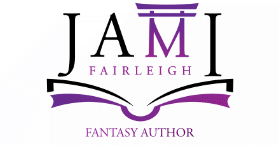
One thought on “Software Review: Vellum”