
Software Review: Fictionary

One of the biggest struggles I’ve faced as a writer is in editing my fantasy novel, Oil and Dust. (Hey, that’s the first time I’ve released the title into the world!) It wasn’t until I tried Fictionary that I realized why editing had been such a struggle.
I’ll even admit that I’ve almost given up on my novel writing because of editing. Before you roll your eyes and tell me that editing is your favorite part, get this- I’m not talking about polishing prose or wordsmithing. I’m not even trying to wriggle out of deleting scenes or characters that don’t work. I’m talking about the process of objectively evaluating a manuscript, scene by scene, and molding it into a novel.
“Huh?” You ask.
“Yeah,” I reply.
Editing is a lot more technical than I’d expected and I’ve really floundered trying to find a process that works for me. I’ve read books, I’ve tried to apply process, I’ve worked with editors, I’ve rewritten the entire thing, and I’ve browbeaten myself into working on my book four times. Yeah, four times. The draft I’m on now is Draft 5, so when I saw someone had created software to help with editing, I thought, “why not?” Enter the StoryTeller software from Fictionary.
 What is Fictionary?
What is Fictionary?
Fictionary (Fictionary.co) is web-based editing software and is the brainchild of author Kristina Stanley and her husband Mathew Stanley. Fictionary provides a tool to evaluate your novel in a scene-by-scene framework. It is a subscription service and they have a monthly pay-as-you-go fee or an annual fee. The interface provides a data-entry form alongside your text where you summarize the relevant character, plot, and setting aspects of your scene.
Once you’ve done the relevant data entry, the system generates graphs and reports of your work, so you can look at things like characters or words per scene and how closely your novel structure lines up with the recommended story arc. They also provide their “master class” lessons via email; this is a collection of videos and pdfs that helps explain different aspects of storytelling.
How Does Fictionary Work?
When you upload your document to Fictionary, the software breaks your novel into chapters and scenes. It identifies characters and attempts to identify the point of view (POV) as well as the major elements (such as plot points) in the manuscript to create a starting point. All of the elements are editable; you can collapse or separate scenes and chapters, you can merge, delete, or add characters, you can redefine which scenes are major elements, you can reset POV.
Once you’re ready to begin the scene-by-scene analysis, the software provides a methodology, via editable fields, of capturing elements of character, plot, and setting. As you work on filling in those fields, you can also make real-time edits to your story. You can add/remove characters, change the POV, and track how your scene’s word count changes.
Does Fictionary Work?
Now here’s the tricky part. Fictionary is a tool meaning the end result will depend largely on the skill with which it’s wielded. Yes, Fictionary provides a framework, but, those editable fields of character, plot, and setting? Well, there’s nothing in Fictionary that says you have to fill them out. Or that you have to fill them out correctly. Or that by filling them out, your writing will be somehow better.
Hear this: Fictionary will not do your editing for you. You still have to do the hard work of reading your scene, deciding what the purpose of the scene is, and capturing how the scene impacts your POV character and overall plot. However, if these pieces are missing or weren’t working, you can edit your existing text or add new scenes and chapters.
Writing is not like painting where you add. It is not what you put on the canvas that the reader sees. Writing is more like a sculpture where you remove, you eliminate in order to make the work visible. Even those pages you remove somehow remain. There is a difference between a book of two hundred pages which is the result of an original eight hundred pages. The six hundred pages are there. Only you don’t see them.
What I Like
Fictionary offers a free 14-day trial with full functionality. That’s pretty generous, considering how much work you can accomplish in two weeks. If you want to keep working after the trial window closes, you can opt into a single month for a reasonable fee; I think the monthly subscription right now is $20.
I found the software intuitive and didn’t have trouble figuring my way around it. There is help documentation throughout the interface so if you forget what a particular story element means, you can click the ? for a reminder. There’s also a support chat window *manned by real people* which I found useful.
As I work toward filling out the fields for each scene, I’m able to evaluate my writing objectively. If the purpose of the scene isn’t clear or doesn’t further the plot, I can revise or cut it. If the scene isn’t anchored in time, I can change the “soup” they’re eating to porridge, or just make it breakfast soup (which I’ve done- yum). I can evaluate if I have too many characters, too many characters with similar names, or the same character with different names (oops). If I’ve neglected to add scent or taste details, I can choose to do so to make the world richer.
What Could be Better
 The software occasionally hangs. I’ve found this happens most often when I’m switching between scenes in the Evaluate view. The window frequently crashes and it’s sometimes faster to reopen the software. When I do wait, it can take so long to switch between scenes that I’ve gotten distracted. Consequently, I’ve fallen down the Twitter hole while editing, oh, a few times.
The software occasionally hangs. I’ve found this happens most often when I’m switching between scenes in the Evaluate view. The window frequently crashes and it’s sometimes faster to reopen the software. When I do wait, it can take so long to switch between scenes that I’ve gotten distracted. Consequently, I’ve fallen down the Twitter hole while editing, oh, a few times.
Update: April 2021. Sadly, Fictionary is no longer slow. I’m running through book 2 now, and it switches between chapters blazing fast. I now have no one to blame but myself when I look for distractions!
Currently, the Story Arc window is telling me that it doesn’t have enough scene data to draw my Story Arc, even though I’m halfway through my manuscript evaluation and the Story Arc graph has been available and visible up until today.
Also, when I signed up for the free trial, Chrome accidentally supplied my work email instead of my personal email. I contacted support to change it after I purchased the annual subscription and guess what? They have no way to change your email address mid-project. Once I’m done with this edit, I’ll ask the support team to change the email address associated with my account, but I still raise my eyebrow at someone creating a database where user data cannot be updated mid-project.
Final Thoughts
Using a discount (Woot Black Friday!) I purchased a year’s subscription to Fictionary. Editing is still a time and brain-consuming process, but the Fictionary framework is working for me and I’m halfway through my novel.
More importantly, by using Fictionary, I’m crafting a better book. The writing is tighter, the pacing is better, and each scene has a purpose. Once I’ve finished with the data entry, I’ll use the Story Map to evaluate the book as a whole. This will tell me if I’m being repetitive (e.g. starting multiple scenes with dialogue/thought/description). The Story Map will also help me evaluate the pacing, identify scenes that are redundant, and generally get a 10,000-foot view of the story. I suspect there’s more I could get out of the software and I’m certainly learning tricks as I go.
Lastly, I haven’t gone through the export process, so maybe I’ll post an update when I do. For now, I’m happy with the software as a tool via which I can evaluate my novel. Importantly, I’m not spending hours trying to build and fill out a spreadsheet like I was before. I’m hoping the Fictionary team will keep working on the quirks and bugs; I’ll likely use Fictionary to evaluate my middle-grade novel once I’m done with Oil and Dust.
If like me you’re struggling to find a framework or process for editing that works for you, I’d recommend you give their software a try.
Header Photo by Markus Winkler on Unsplash
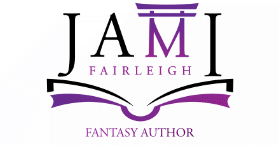
6 thoughts on “Software Review: Fictionary”