
Software Review: BetaBooks

I tried the BetaBooks software because I made three big mistakes when I sent my book, Oil and Dust, to my beta readers.
- Because I was so grateful they’d agreed to read for me, I asked them what formats they’d prefer and delivered the manuscript to each reader in his or her chosen format. I know, you’re already rolling your eyes. More about this in a moment.
- I emailed a long list of questions that I asked them to read before diving into my manuscript.
- I didn’t specify any type of schedule or timeline.
Excited and nervous, I waited for their feedback. And waited. I thought about sending a newsy email about what I’d been up to and tagging a “So, how’s it going?” at the end. Eventually, I texted one of them.
Me: Hey, any feedback?
Reader1: ?
Me: On the book?
Reader1: Huh? Which email did you send it to?
We got that sorted.
Me: Hey, haven’t heard from you in a bit. How you doing? Any feedback on the book?
Reader2: Oh, yeah, loved it.
Me: Erm, anything specific?
Reader2: Well, in Chapter 1, I thought…
Luckily for me, each of my readers did actually finish my book and send me comments. One had made line edits in a live document, others had elected to read pdfs. One had general comments about themes. One was very focused on a particular character. One wanted more information about the world, the magic system, and what had happened before the story even began. By the end, I was sorting comments sent in emails, texts, live documents, and even hand-written notes. What a mess.
What is BetaBooks?
 BetaBooks (https://betabooks.co/) is web-based beta reader management software developed by writer and software developer Andrew Burleson. BetaBooks provides a tool to send your story to your readers (and only your readers), and track their progress and feedback. It is a subscription service and they have a monthly pay-as-you-go fee or an annual fee. The software provides a data-entry form to upload your book and a reader management interface where you pick the readers you’d like to send your book to.
BetaBooks (https://betabooks.co/) is web-based beta reader management software developed by writer and software developer Andrew Burleson. BetaBooks provides a tool to send your story to your readers (and only your readers), and track their progress and feedback. It is a subscription service and they have a monthly pay-as-you-go fee or an annual fee. The software provides a data-entry form to upload your book and a reader management interface where you pick the readers you’d like to send your book to.
How Does BetaBooks Work?
 When you open BetaBooks, you’re given a simple interface with a number of optional fields including title, book description, and critique guidance. Once you’ve done that, it’s time to upload your chapters. Click Add a Chapter and paste in your content. At the end of each chapter, the software gives you the opportunity to provide chapter-specific feedback for your beta readers. Like most software, there are settings for day and night mode.
When you open BetaBooks, you’re given a simple interface with a number of optional fields including title, book description, and critique guidance. Once you’ve done that, it’s time to upload your chapters. Click Add a Chapter and paste in your content. At the end of each chapter, the software gives you the opportunity to provide chapter-specific feedback for your beta readers. Like most software, there are settings for day and night mode.
Once you’ve uploaded your book and picked your readers, the system generates personal invitations to each reader. The reader follows the prompts to establish their user account and can then begin reading your story. The system tracks their progress and will notify you via email when your readers read and comment on your work.
Does BetaBooks Work?
Simply, yes. To be completely transparent, I used the free version as a trial. I wanted to explore the interface and see what my beta readers thought about the interface and process before I invested in the software. However, because I used the free version, not all of the bells and whistles were available to me, and this review is based on what I could do with the software. Also, I noticed that they offer a database of readers who’d like to do more beta reading. I didn’t use the function, but if you needed beta readers, I could see that being really useful.
“We can’t just sit back and wait for feedback to be offered, particularly when we’re in a leadership role. If we want feedback to take root in the culture, we need to explicitly ask for it.”
– Ed Batista
What I Like
BetaBooks offers a free version of their software to authors. It’s not the full version, but it is enough to evaluate if the software will be useful to you. The free version allows you to upload one book and send it to three readers. I actually had four readers; the ten-year-old son of one of my readers wanted to read my book and logged in with his dad’s account. He was actually my fastest reader and loved the interface. He had no trouble providing comments and even told me how to add emojis to my feedback. I was able to respond to his comments which he loved and we essentially chatted our way through the entire book.
I liked being able to see how far my readers had progressed. When a reader sent a comment asking for more story information, I could see where they were in the story and know if the information they wanted was forthcoming, or if it was something I’d missed. The system allows you to directly edit the text which would allow you to make updates that your readers could see.
The interface will allow you to filter through the feedback so you can remove a reader’s comments or see everything at once. You also have the option to tag feedback with: Ignore, Consider, To Do, Done, Keep and later use those tags to filter. The paid version will allow you to offer inline edits to your readers, but the free version does not.
What Could be Better
As a visual person, I found the lack of graphics on the pages a little off-putting. I would have liked to see a visual report or graph of the beta reader progress or how many comments I’d responded to. There also wasn’t much in the way of guidance documentation. I’m very comfortable with software and did manage to figure out the interface without trouble, but I didn’t find the feedback tags until three of my readers were done, so I’d had to wade through comments I’d already addressed a number of times. I also found I had to click between screens to find the view I liked best; the document text on one side of the screen and the reader feedback on the other. I would have liked that to be my default screen.
I also found the process to upload my book chapter by chapter a bit tedious. That was something that the Fictionary software did well; I’d love to see BetaBooks offer a document upload that the software would automatically break into chapters.
Final Thoughts
My readers really liked the interface. They liked that they could read my story on any web-enabled device, and the ten-year-old really enjoyed chatting with me about the book as he read it. Once I figured out the comment tags, I found it easy to find and respond to the feedback. I really liked that the system sent me updates; I knew where my slower readers were, or even when they were actively reading the book.
When I finish my next novel, I’m planning to upgrade to a paid version of BetaBooks. Although the subscription model allows a month-to-month option, I recognize that slow beta readers will drive up the cost of my books. One of my (free) beta readers is still reading the novel, so if I’d been paying for the service, that one reader would have cost me 3 months worth of subscription fees.
Update September 2021: I tried the paid version and sadly, nothing went well. The paid version allows for an html upload which was fantastic, but the text came in with weird characters; can you imagine trying to read text where every single or double quote mark was a question mark icon?? It drove my beta readers crazy. I tried deleting chapters and bringing in text with the formatting removed, but then the chapters appeared blank. After multiple, unanswered inquiries to the support team, I switched my beta team to Google Docs and asked for (and received) a refund. It was too bad; I really liked the concept! I’ve found another beta reader/feedback service that looks promising called Heybeta, so I may try that one for Book 3.
Lastly, I am intrigued by the beta reader community that exists within the BetaBooks software. In the future, I may solicit beta readers from that community! Have you used BetaBooks as a reader or a writer? What was your experience?
Header Photo by Markus Winkler on Unsplash
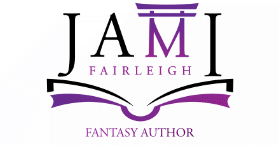
Did you ever use/review hey beta?
I haven’t! Have you had a good response through them?