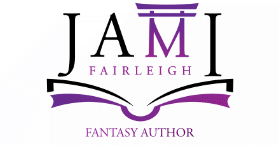Pinterest for Writers

My first exposure to Pinterest was a friend’s board while she was planning her wedding. With a quick glance, we could see the mood and tone she was striving for, and it helped us understand her vision. The process was so effective that I used it while planning my wedding too. Since my wedding party lived all over the country, it was a way for us to discuss and share ideas without needing to be in the same room.
Pinterest was a useful tool for saving and sharing images—an online scrapbook on steroids—but that was it, right? I couldn’t use it for, say, writing Oil and Dust… right?
I thought so until I fell deeper down the Pinterest rabbit hole.
Writing Advice
 Pinterest is a terrific place to find and save scraps of writing advice, blog posts you want to come back to, and useful infographics.
Pinterest is a terrific place to find and save scraps of writing advice, blog posts you want to come back to, and useful infographics.
I have one, creatively titled ‘Writing’ to save little reminders.
On my Writing Board, you’ll find lists of strong verbs, plot frameworks, writing-related cartoons, tips on villains, resources to help describe physical aspects of people, images of the office I’ll build (someday), and quotes I found inspirational.
Using Pinterest as a Vision or Mood Board
I love visuals when I’m plotting, so I often search for images during the planning phase. Characters, locations, weather, animals—anything I think might be useful.
I tried bringing photos into my Scrivener sessions, but I struggled to organize them so they were useful. I also tried saving images to a folder, but not all images can be saved as a jpg or png file, so my folders had a mix of images I could view and hyperlinks back to the webpages.
I’d used Pinterest to save images for home improvement projects, so I’m not sure why I didn’t think to use it sooner for my books!
Once I realized Pinterest was the solution for my image problem, I went about creating boards for each book. The platform even allows you to organize your images into folders.

Pinterest is a Visual Search Engine
I didn’t really understand the power of the platform as a search engine until I’d established boards for all of my books. Once I started looking for images to help establish the mood, setting, location, or characters I was noodling on, Pinterest began suggesting similar images to me.
Some of the suggested images weren’t right for the book I was working on… but they were for a subsequent book.
This is the rabbit hole I referred to earlier—I found myself plotting future books via the images Pinterest was finding.
Pinterest for Book Marketing
When I created the boards for my books, I made them all secret (this is a no spoiler zone) but as I finished writing the manuscripts, I thought about the images I’d collected.
Why not share them to give my book more exposure? Curious about the tone of my book? Check out the images I used while writing for Oil and Dust!
When you upgrade your account from a personal to a business account, Pinterest provides metrics, so I have real-time data on how many impressions the images have made. Although I don’t plan to start paid ads until after I’ve published more books in the series, I can see using Pinterest to test the effectiveness of images prior to using them in ads.
Connecting with Readers
Ultimately, sharing our thoughts via Pinterest is another way to connect with our readers. And because Pinterest is a visual search engine, it may also be a way to help readers find us.
Have you used Pinterest to further your writing goals?